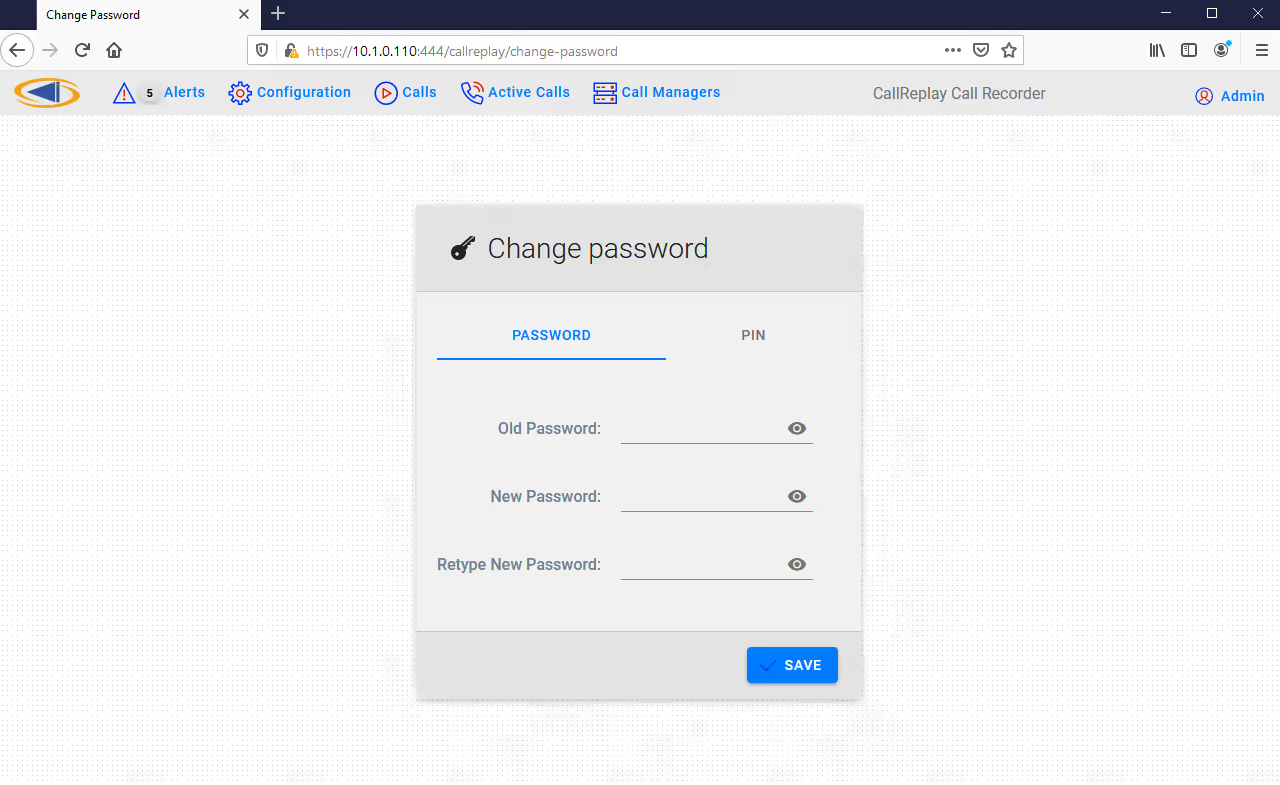User login
Login
You connect to the CallReplay web interface by opening the address supplied by your system administrator. Next, login with your user account.
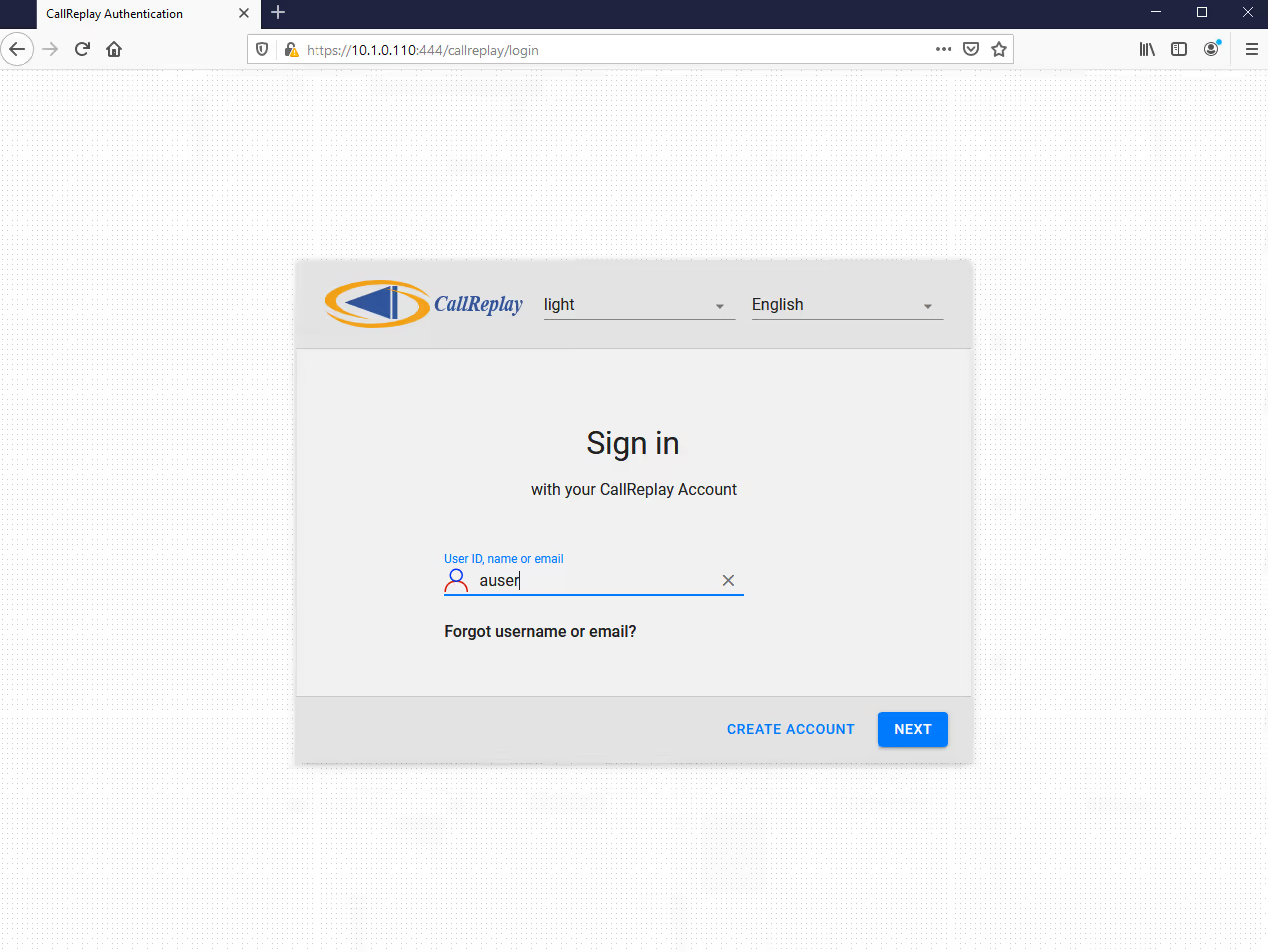
To change your password, go to the top right of the call replay web console and select your login name, which will then display a drop down menu as below
From here you may review your profile
Change your password and logout
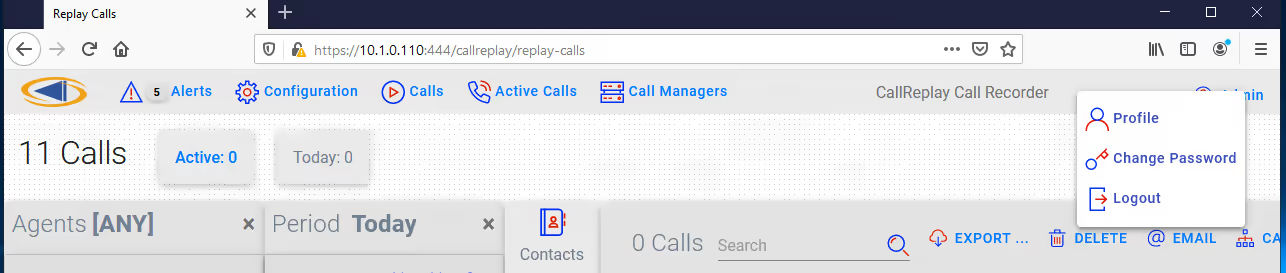
When selecting Change Password the following screen is displayed where you can cahneg your password and also your PIN