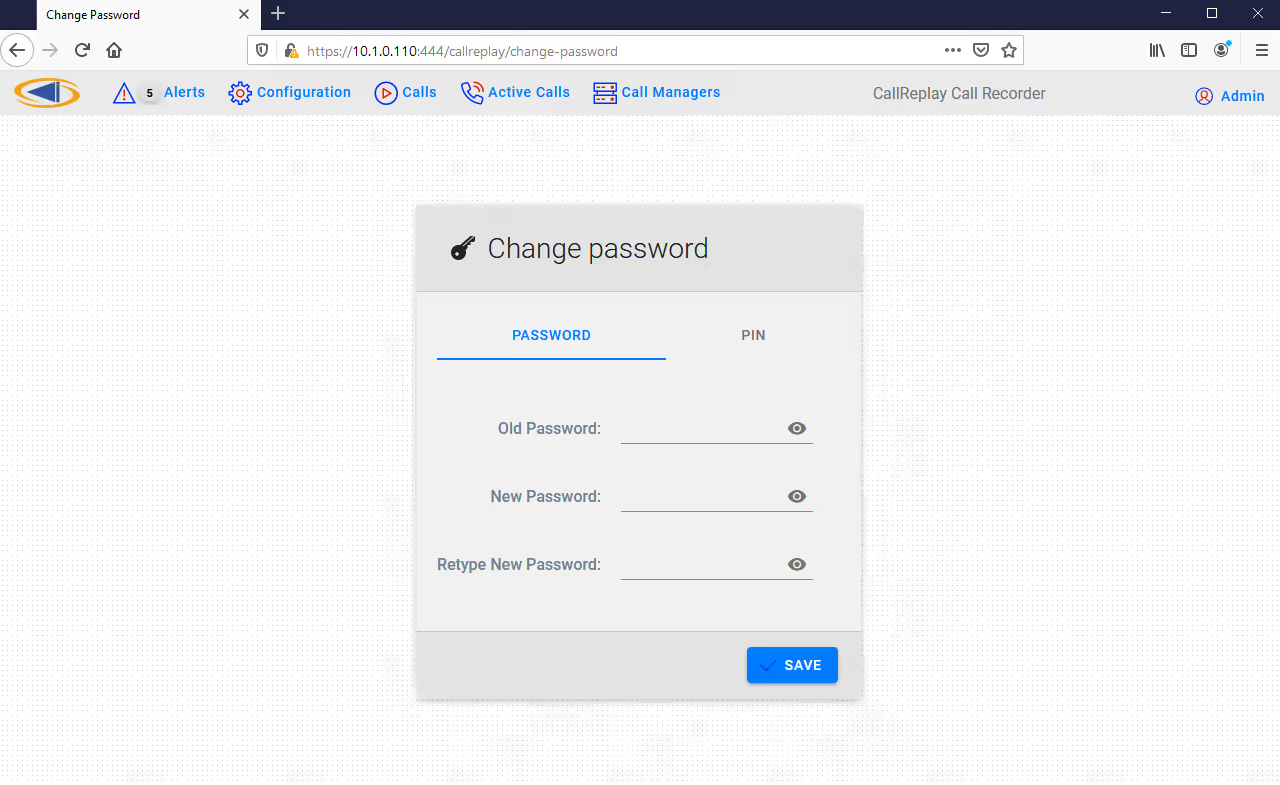This is the multi-page printable view of this section. Click here to print.
Introduction
1 - Product Overview
CallReplay is an easy to use VOIP call recording solution that implements the corporate call recording keeping policy and provides secure and easy access to call records.
It allows managers to review and score phone calls according to their work group.
Users are empowered by providing them with accurate records of their calls.
CallReplay is a self-contained software recorder which includes everything necessary to record VoIP calls (besides the Operating System and server hardware): database, web server, Java, etc.
2 - Features and Benefits
- Automatically Record Phone Calls - Damage control and increased accountability in your personnel, suppliers and customers.
- Manual (On-Demand) Control: recording can also be initiated by the user using the browser or IP Phone Service. Both
- Full Call and Partial Call recording modes are supported.
- Multiple Recording Methods: CallReplay supports both port mirroring (SPAN) and forked recording (SPANless).
- Hardware recording coming soon!
- Monitor live calls: Listen to a call in progress, through the browser or IP phone service. You can also whisper to the agent without being heard by the external party (IP phone service).
- Browse Recordings by Agent - Superb browsing interface tracks agents across multiple phone numbers.
- Search by caller ids, phone numbers, annotations, time, description, tags, etc.
- Replay, Annotate and e-Mail phone call recordings. Easy, secure access to call recordings, using a web audio player, desktop audio player or IP Phone Service.
- Tagging & Searching calls with customized hierarchical tags has never been easier.
- Call Scoring & Custom Forms - Integrated agent scoring and reporting module
- Agent Call Statistics Reports: the number of calls made, received, etc by each agent
- Email Notifications: automatically send email when a predefined number appears in a call.
- Backup & Restore: Archive calls on DVDs, HD-DVDs, BluRays or SANs. A single DVD can store up to 15,000 calls of 5 minutes each, due to the state-of-the-art voice compression technology incorporated in CallReplay.
- Reverse Caller Lookup - Displays the caller name and business unit using the company Phone Directory.
- Multi Site Replication: using queued replication, you can record many network partitions and centralize recordings at the HQ. Recording and replication survive a downed WAN link.
- Specialized Speech Compression lowers the storage requirements 8 times over MP3 and allows 18,000 hours of phone calls storage on one 120 GB hard drive.
- Call History - follow a call as it is transferred, put on hold or parked
- Audit Replays – prevent recordings abuse by browsing the list of accesses to a call.
- XML Phone Service – handily review your past calls from your XML enabled phone (Cisco IP Phones 7940, 7960 & 7970). Authenticate, Browse, Play, Rewind, e-mail, mark important. You can also assign calls to folders.
- Access Control Lists – fine grained permission system to allow listening and acting on calls.
- Automatic Software Update - the easiest, fastest way to apply patches
- Thin Client Deployment – The administration and user tools run in all web browsers supporting Flash.
- Integrated Support Tools – Request & receive technical support with a few clicks, by using the integrated log packer and TeamViewer support tool.
- Passive network sniffing assures zero impact of recording on PBX performance and improves system reliability.
- Try Before You Buy – Download a fully-featured evaluation version with a friendly configuration wizard from: http://www.call-replay.com
3 - User login
Login
You connect to the CallReplay web interface by opening the address supplied by your system administrator. Next, login with your user account.
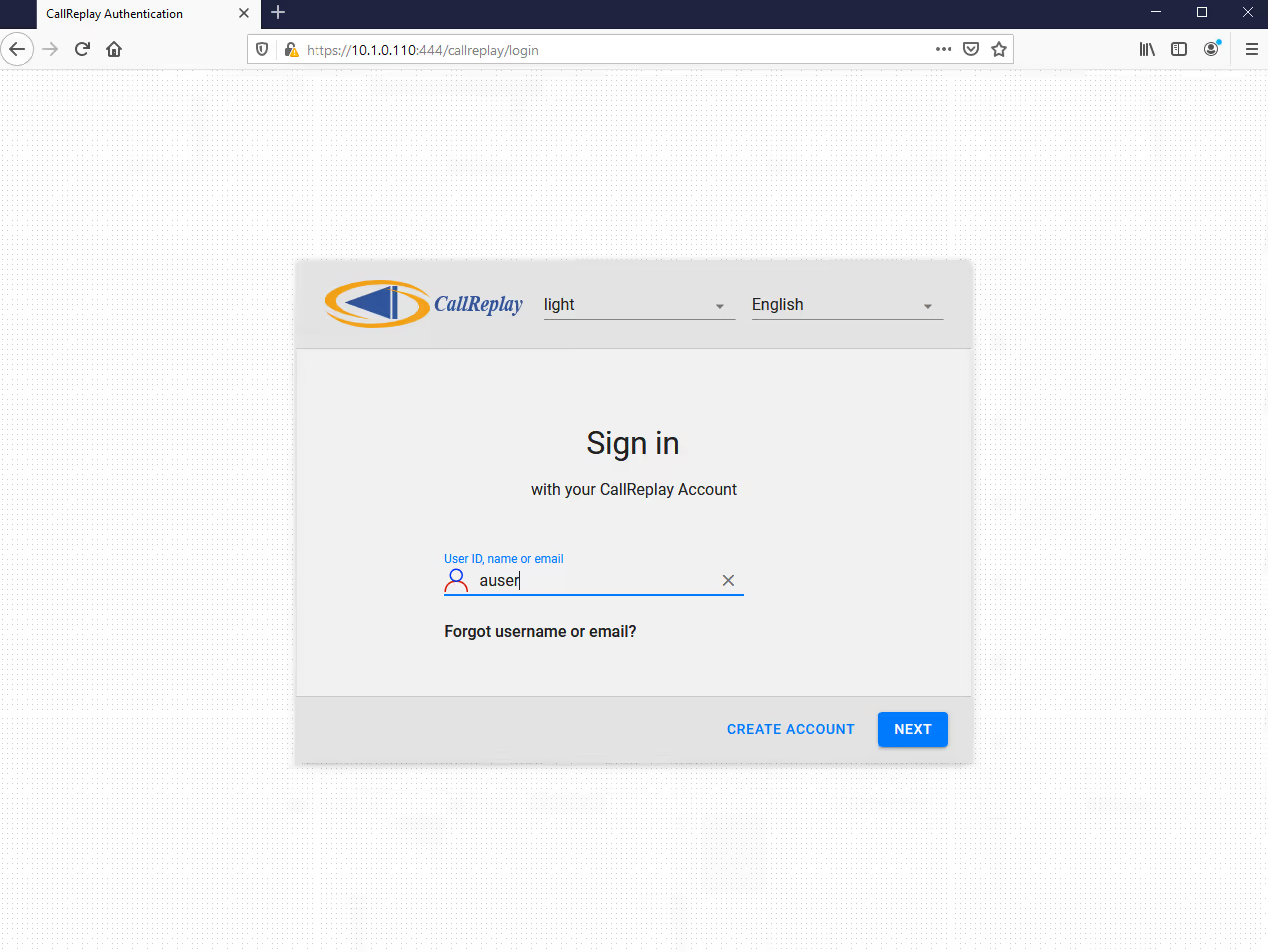
To change your password, go to the top right of the call replay web console and select your login name, which will then display a drop down menu as below
From here you may review your profile
Change your password and logout
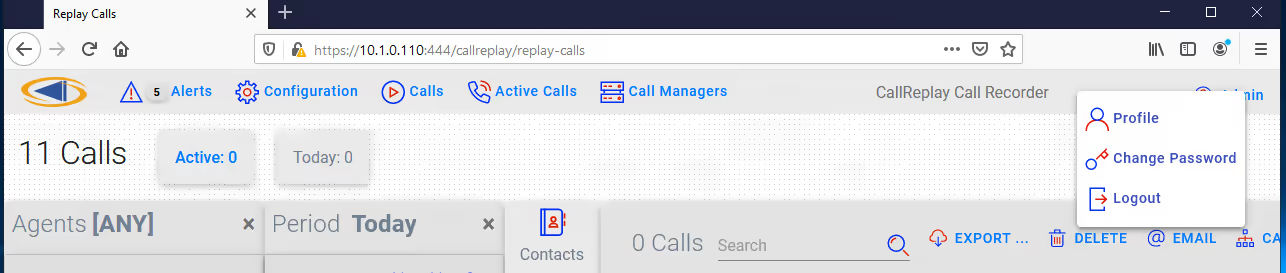
When selecting Change Password the following screen is displayed where you can cahneg your password and also your PIN