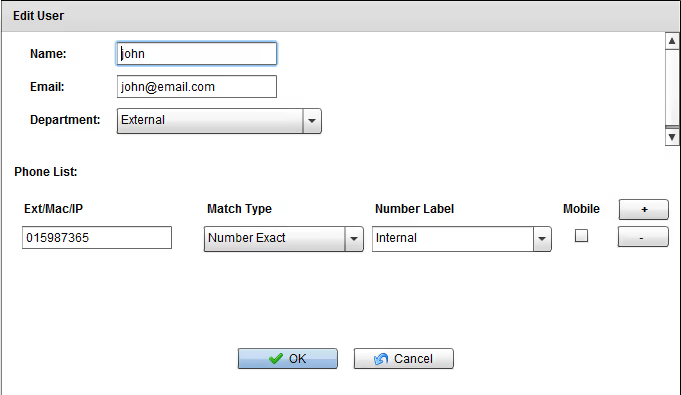Phone Directory
Phone Directory
This feature allows to identify the caller and destination phone numbers of a call when caller ID is not available. You can organize your contacts hierarchically on organizations and sub-departments by clicking on System / Phone Directory.
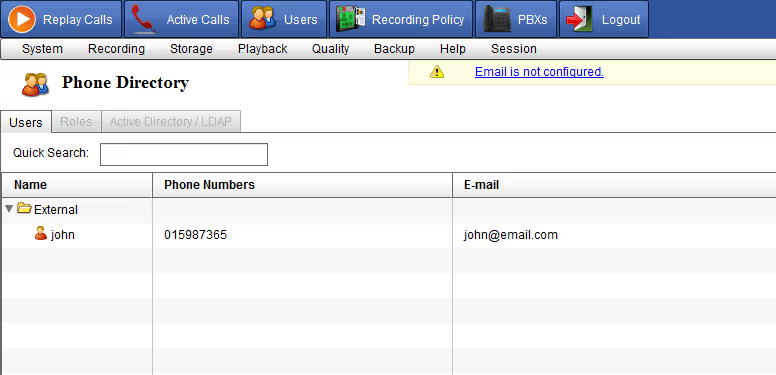
Adding External Organization / Department
Press Add button and choose Add Directory for adding new directory.
Adding a new external contact
Press Add button and choose Add User for adding new contact. Each
contact can have one or more phones
After adding an external contact, each call with that contact will have
it colored in blue, with a tool-tip when hovering the cursor over the
contact name.