Permissions
Newly created users and folders will inherit permissions from their parents. Permissions can be modified however on a per-user basis. Changing a folder's permissions will change the permissions of all children that inherit those permissions.
When a permission is inherited, the inherited value and the node it is inherited from will be shown between brackets. It is possible to change any permission, as long as you have the right for that permission yourself. Permission changes will also inherit down the inheritance line, so changing any permission will change it for all it's inheritants.
This feature is available only for items of user type
To configure permissions
- Go to
System | Configuration. - Select the user for which you want to change permissions.
- Click on
Permissionstab.
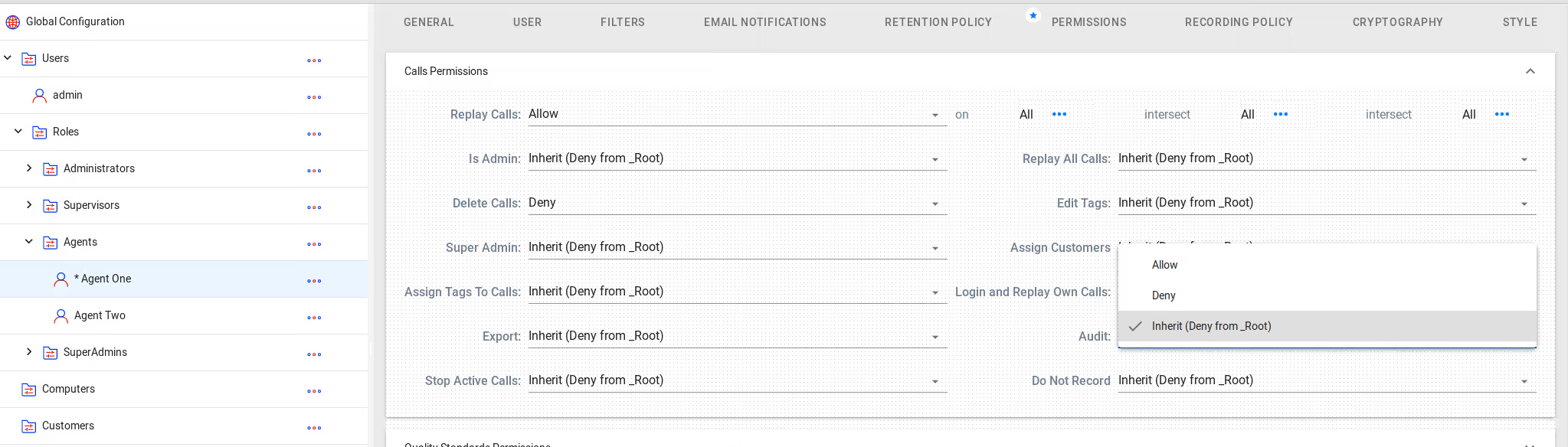
- Replay Calls - allow or deny access to replaying calls (allow setting will show name tags on the right, clicking on them will edit the users or folders for which the recorded calls can be played)
- Is Admin - grants an administrator the rights to change settings within the tenant he is a member of
- Replay All Calls - gives permissions to replay all calls, irrespective of the selection made at "Replay calls"
- Delete Calls - gives permission to delete calll recordings from CallReplay
- Edit Tags - grants the permisson to edit tags
- Super Admin - grants super administrator rights to a user, allowing to create tenants and change global settings, tenent-independent
- Assign Customers To Calls - grants permission to assign existing customers to calls and to create new customers as well
- Login and Replay Own Calls - grants the permissions to log in the web interface and replay calls
- Export - grants the permission to export any call that can be replayed
- Audit - grants access to the audit page
- Assign Tags to Calls - grants the permisson to add tags to calls
- Stop Active Calls - grants the permission to stop the recording of an ongoing call
- Do Not Record - obsolete
- Edit Quality Standards - gives access to quality standards management (add and edit questionnaires)
- Fill Questionnaires - grants permission to fill questionnaires on the recordings that are available
- View Quality Reports - grants access to the Quality Reports menu
- Create user - grants the permission to create new users, with the ability to edit the same permissions that are available for this user