Email Configuration
- Enter your SMTP server credentials (SMTP server, Authentication User, password).
- The Admin Email Password is also used for critical alerts.
- Click Save.
System > E-mail
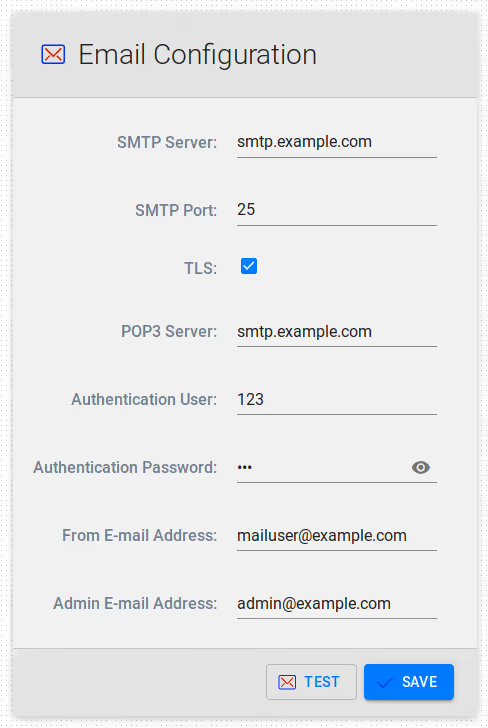
SMTP Server: The IP or FQDN of your SMTP Server.
SMTP Port: 25 is standard.
TLS: Most people do not use TLS security. This should be left unchecked.
POP3 Server: If the Mail server leverages POP3, input the IP or FQDN. Most people do not use this, so it may be left unchecked.
Authentication User/Password: If the Mail server requires credentials, input the User/Pass.
From E-Mail Address: When low level emails, like exporting a call, the From Address will be used as the From address in the email.
Admin E-mail Address: When System Level emails need to be transmitted to the CallReplay admin, the Admin email address will be who receives those emails.
System level emails may include:
* Running low on storage.
* Calls have not been recorded for X days.