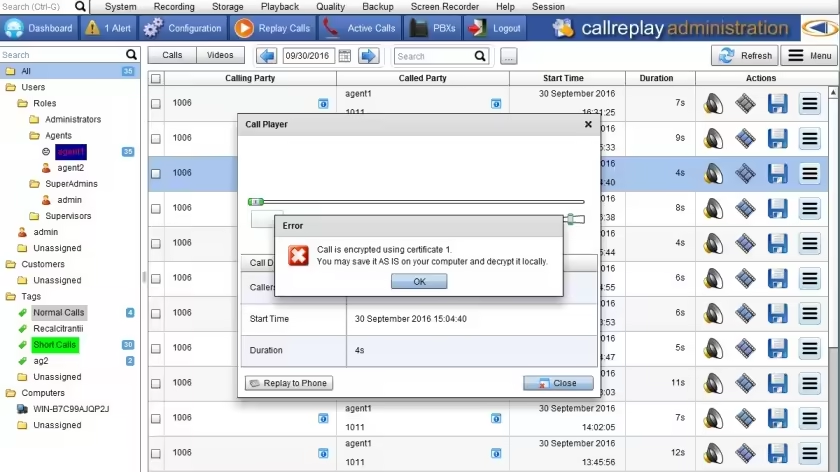Cryptography
Cryptography allows the encryption of the recorded calls with the use of imported or self-generated certificates.
Before using this feature you need to have valid license that support encryption. Otherwize you will get
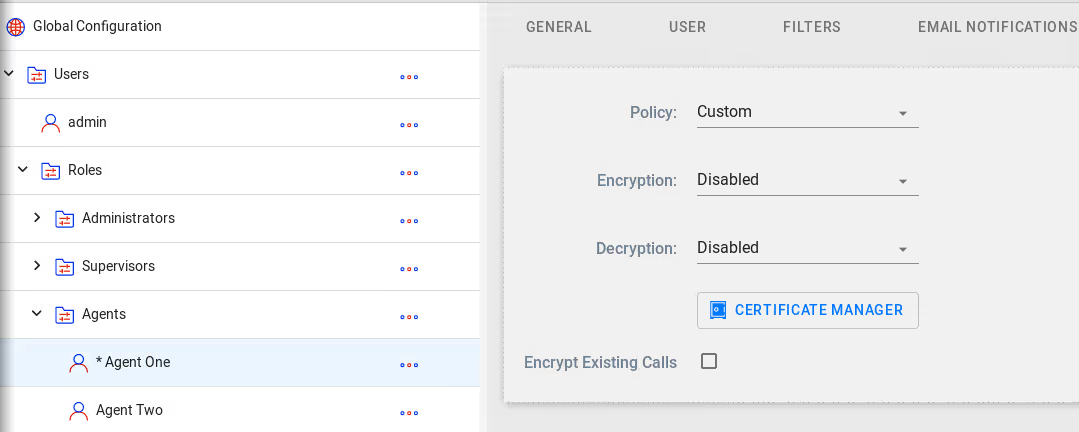
In order to enable records encryption, you must first add a certificate. Please open the Certificate Manager link. In the upper left of the Cryptographic Key Manager window you can choose wether to upload a certificate or generate a new one.
For a new certificate you will need to provide a User ID and a private key passphrase - your certificate password.
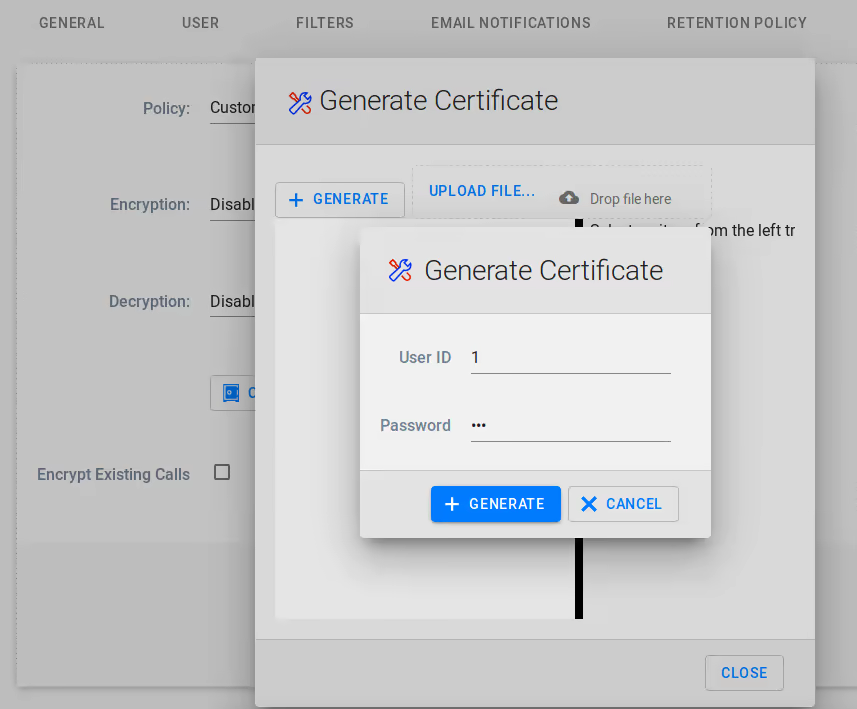
After generating or uploading a certificate, close the window and select it for encryption. Next, select how you want the recordings decryption to be handled:
- Automatic mode will decrypt the calls automatically when playing them from the CallReplay interface
- Passphrase will ask for the certificate's passphrase when playing a call from the web interface
- Disabled will not allow the recordings to be played from the web interface
Encrypt Existing Calls - you can choose if you want to encrypt existing calls with the new certificate, or just encrypt new calls
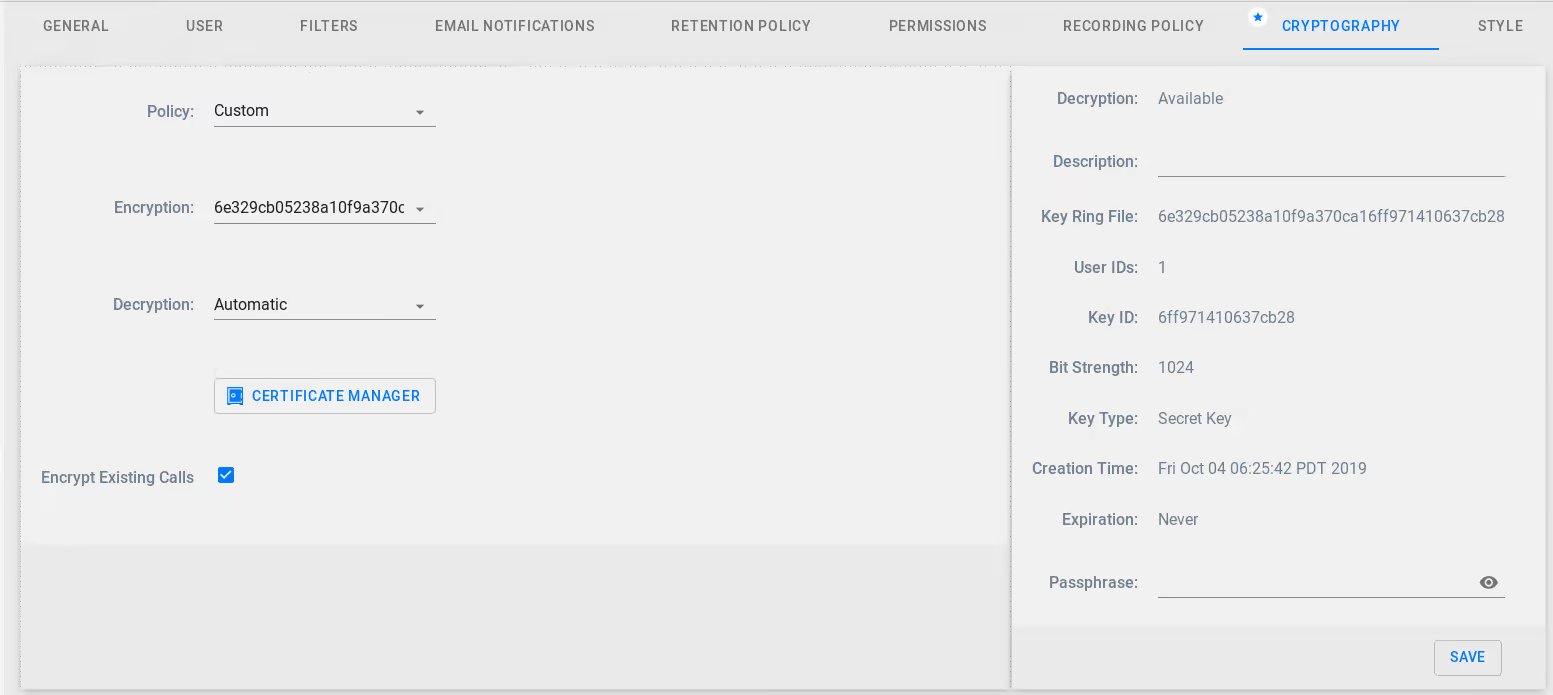
When playing a call, if Decryption mode is Passphrase, you will be asked for the passphrase of the certificate used to encrypt the call.
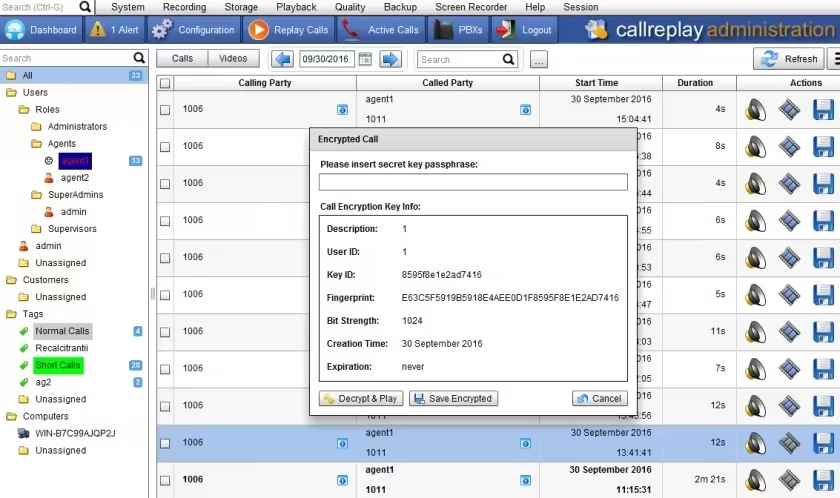
If the Decrtyption mode is Automatic, the call will be decrypted automatically and played.
If the Decrtyption mode is Disabled, You will be informed that you need to save the call as it is on your PC, then decrypt it locally using PGP.