Tenants
CallReplay supports the concept of multitenancy by which an instance of CallReplay can serve different groups of users providing access with specific privileges, or structured in different ways. For example there might be a business branch and its users that can use CallReplay in an isolated way.
Additional tenants may be added hereby clicking the Add Tenant button. You will need to provision the desired number of channels and screen recorders, as well as the company's name TLD and number of branches.
Please note that when you upgrade your license with additional channels/recorders, you will need to assign them here, to the desired tenant.
System > Tenants.
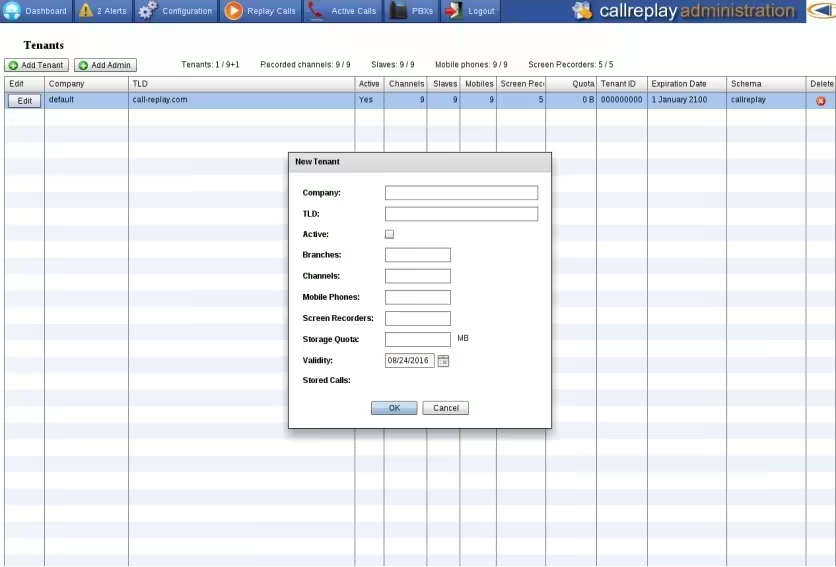
- Company - please enter the company name here, it will be used to identify the tenant
- Please enter the company's top level domain, such as guest-company.com{.external-link} in the TLD field
- Active checkbox enables or disables the tenant
- Branches field represents the number of branch replication channels assigned to this tenant
- You must set the desired number of channels you are granting the tenant in the channels field. Please note that those channels must not be assigned to any other tenannt, including the default one. If all channels are assigned, you will have to revoke some and then check the respective Licensing Pools allocations.
- Mobile phones -
- Screen Recorders - add the number of desired Screen Recorder channels for the tenant. As with the recording channels, they will need to be unassigned.
- Storage Quota - you can set a storage quota for this tenant.
- Validity - an expiration date can be set for the tenant.
- Stored Calls will show the number of stored calls for the tenant.