Authentication
CallReplay supports two authentication modes: DB and AD/LDAP.
- DB Authentication is the default authentication mode and is integrated at the application level. This means that the user name and password pairs are maintained at database level
- AD/LDAP Authentication can be configured and is the authentication mode that is integrated at operating system level via AD (Active Directory) or LDAP (Lightweigth Directory Access Protocol)
For AD/LDAP Authentication to work, you need an Active Directory or other LDAP compatible service available.
To configure AD/LDAP authentication mode
- Go to menu
System | LDAP Authentication. - Select AD/LDAP Authentication Mode.
- Provide the name of the AD/LDAP server
- Enter the port where AD/LDAP is listening (389 is the default port for LDAP service)
- Select the authentication method.
- Enter the domain's name
- Provide the user name as is defined within AD/LDAP
- Provide the password associated as recorded by AD/LDAP
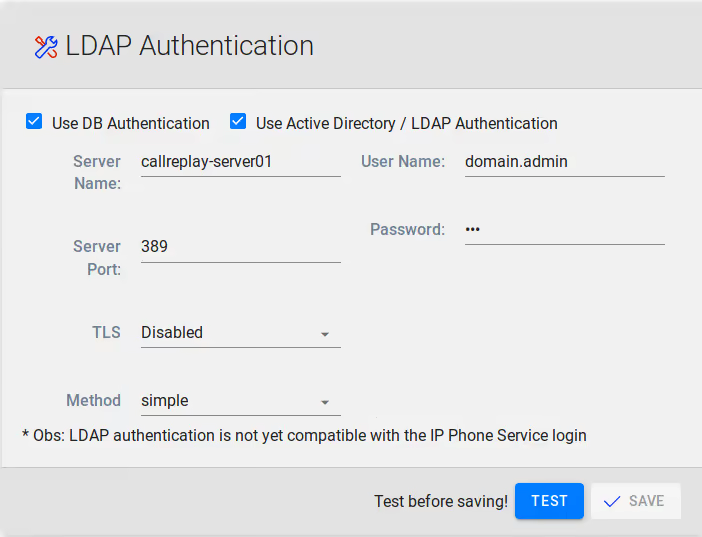
"Save" button becomes active only if a connection test was performed successfully
To configure DB Authentication mode
- Go to menu
System | LDAP Authentication. - Select DB* Authentication Mode*.