Storage Volumes
The Storage Volume page allows to set the folder where the calls are stored. You can add new folders, you can join folder, or you can remove folders. In addition, CallReplay can manage multiple volumes that store calls on separate drives, which will be used in a round-robin order.
To add new volumes
- Go to
Storage > Storage Volumes. - Click
Add Volume. - Provide all the information requested.
- Click
Ok.
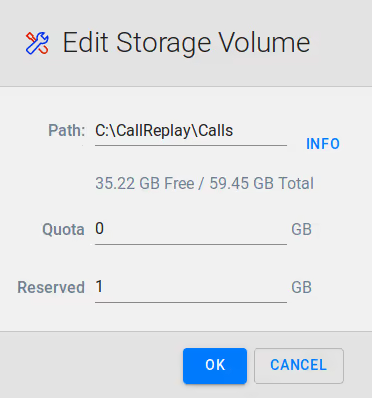
- Path - destination path on the local HD, where calls will be stored
- Quota - the maximum space that can be used to store calls. (0 means unlimited).
- Reserved - the reserved storage space for CallReplay
When (Used Space + Remaining Drive Free Space) becomes lower than Reserved Space, a warning e-mail will be sent to the administrator.
The storage volume list will be updated, including the information about free space on available drivers.
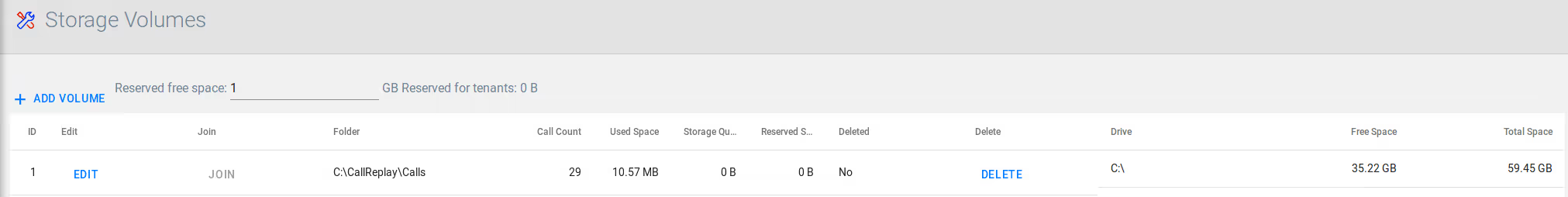
To join volumes
- Go to
Storage > Storage Volumes. - Click
Joinon the volume that will be the source - Select the
Toas the destination folder. - Click
Join.
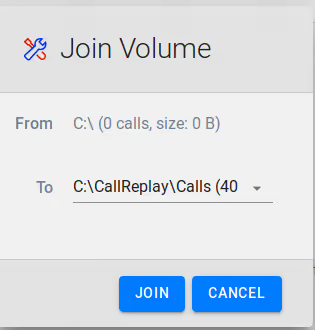
To delete a volume
- Go to
Storage > Storage Volumes. - Select the row with volume to delete.
- Click on the red circle button in Delete column.
- Click
Yesto confirm.
NOTES
A deleted volume is not removed when it contains calls, will be just marked as deleted and no other calls will be stored on it.