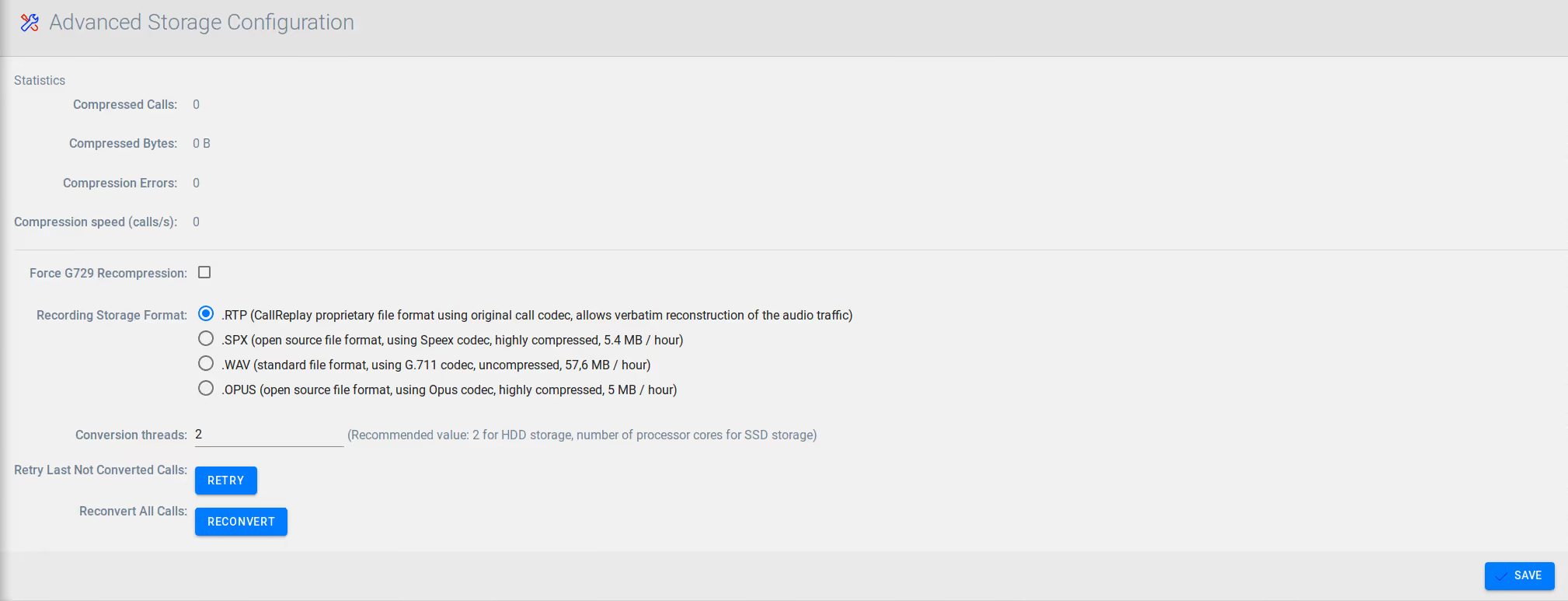Storage Settings
The Advanced Storage Configuration holds further options for the storage of recordings:
Force G729 Recompression will encode all the stored files with the G.729
Capture Device Buffer - sets the buffer used to store capture packets in SPAN recording. It should not be changed unless instructed by CallReplay support team.
Recording Database Connections should correspond to the number of cores your processor has. Overprovisioning or high processor load from other applications can lead to a decrease in performance or, in the case of SPAN, recording quality
Recording Disk Threads should be tailored to the write speed and IOPS of your current storage. For regular HDD storage, 2 threads should be enough, and SSD based storage can use more threads, up to the number of processing cores.
Temporary Files Expiration - time to keep the temporary files, such as .PNG files
Recording Storage Format allows you to set the file type of the recorded calls. The recording is made in RTP format, and the default setting is to convert it to SPX, which is the most efficient compression format, designed specifically for voice audio. When changing the format, you have the option of converting existing recordings to the new format, as well.
Conversion Threads should be provisioned like Recording Disk Threads, as they have the same impact on the storage hardware. For regular HDD storage, 2 threads should be enough, and SSD based storage can use more threads, up to the number of processing cores.
Player Access Password - auto generated password, used for interfacing with APIs