Change Password
CallReplay allows you to change your password or PIN at any time.
Change Login Password
If someone else has your password, then they can use the system impersonating your account. We recommend to change your password. Change your password immediately if you have any reason to believe that someone else had access to it or has broken into your account.
You should change your password periodically, ideally at least every six months.
To change your login password
- Go to
Session | Change Password. - Type your current password
- Type the new password
- Retype the new password for confirmation
- Click
Save.
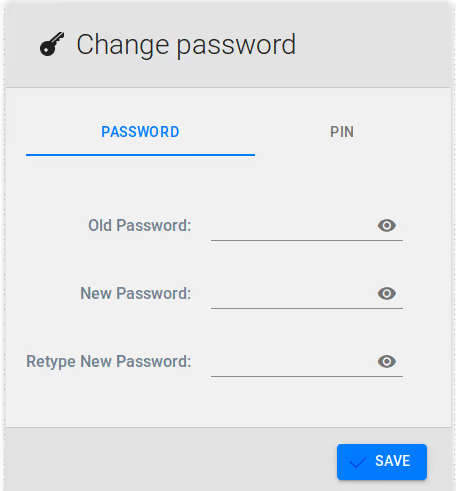
Change Personal Identification Number (PIN)
If you are using CUC (Cisco Unicty Communication) you can change your associated user PIN at any time.
[To change your login password]{style=“text-decoration: underline;”}:
- Go to
Session | Change Password. - Type your PIN.
- Type the new PIN.
- Retype the new PIN for confirmation
- Click
Save.
When you change your PIN make sure you follow security guidelines provided by system administrator.
Here are few good practices:
- The PIN should not contain your primary extension or its reverse
- The PIN should contain at least three different digits.
- The digits should not all be consecutive, in ascending or descending order (for example, 12345 or 54321).
- The PIN should not be a numeric representation of your first or last name, or the combination of your first and last names. (For example, if your name is John Doe, you could not use a numeric representation of johnd, johndoe, jdoe, doe.)