Network Interface
Because monitoring ports cannot usually transmit traffic, for production setups the server you are using must have a minimum of two network cards for the application to function properly. One of them will be used for general network traffic and accessing Application Web Administration Interface and the other for listening VOIP related traffic. The NIC selected for website access should have a static IP address.
Important
The monitoring NIC should not have a routable IP address, because network switches inhibit the transmission of packets from ports used as port mirroring destinations. If the OS routes packets through this port, all sent packets will be discarded. Remove the IP address of the monitoring NIC, or set it a non-routable address, such as 1.1.1.1.
We assume that you have already configured your network switches in order to mirror all VOIP traffic from VOIP LAN to the monitoring NIC of CallReplay otherwise no calls will be recorded.
Open the Recording / Network Interfaces page, and choose which NIC is used for VOIP traffic and which one is used for web administration and general traffic.
To set NIC used for VoIP
- Go to Recording > Network Interfaces
- Click in the column Record? the NIC that would be reserved for recording
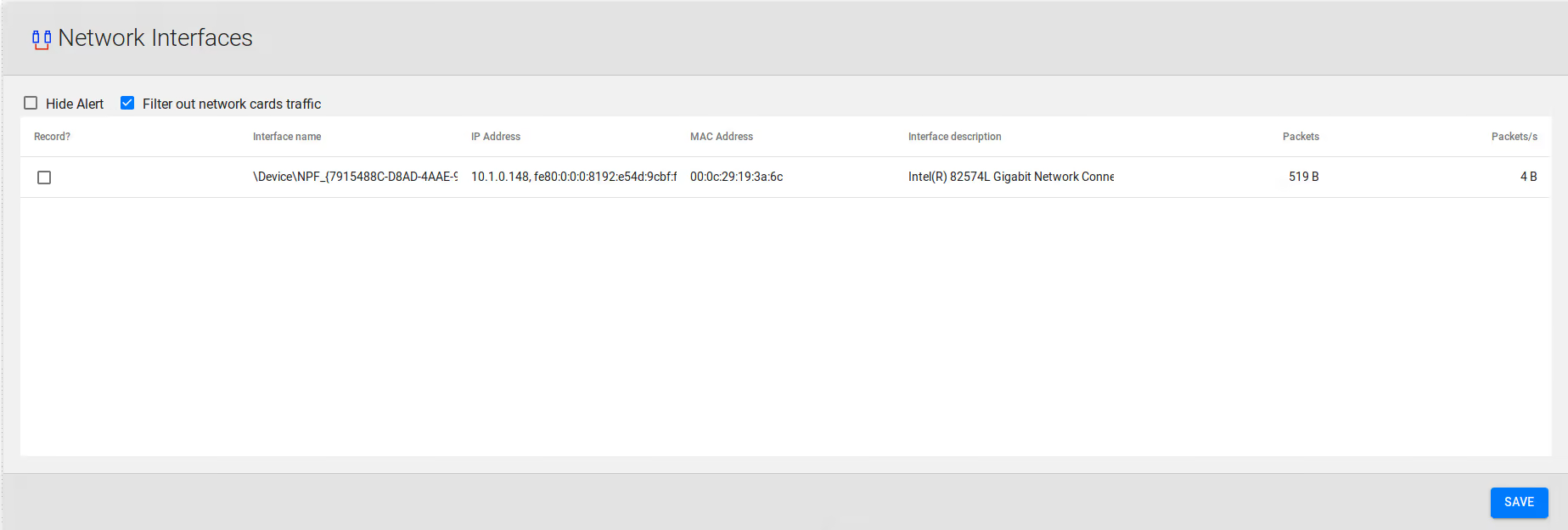
If you have configured port mirroring correctly, calls will start being recorded immediately. For CallManager Express please see the PBX Configuration chapter.