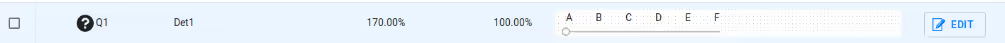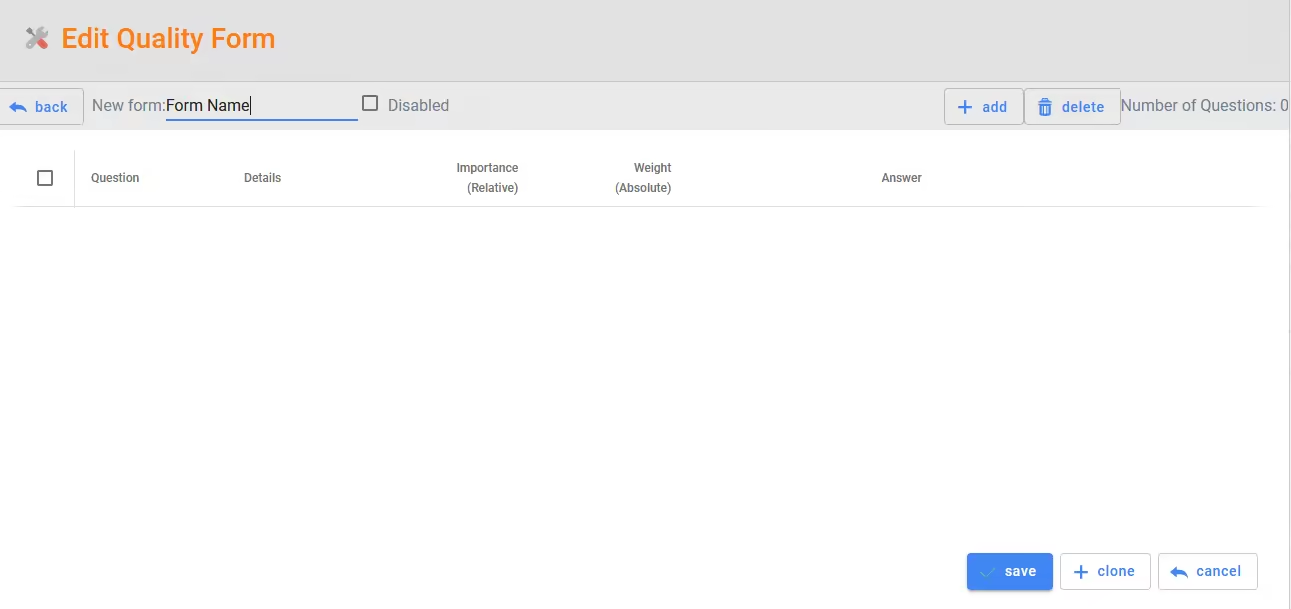Quality forms
Before being able to evaluate real-time calls, or their recorded version, you must define quality forms.
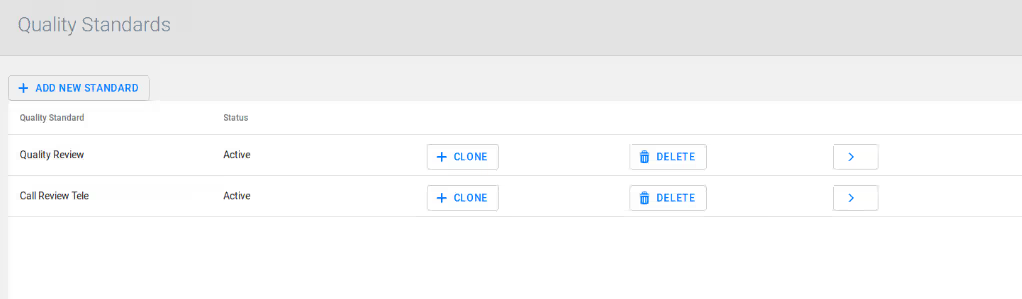
To create a form
- Go to
Quality > Quality form. - Click
Add. - Enter the name for the form.
- Leave Disabled unchecked.
- Click
Save.
At any time you can disable a form by checking
Disabled. This will make the form and questions within unavailable to be linked with call records.
To create a category
- Go to
Quality > Quality forms. - Click
Editbutton beside the form where you want the category to be created.
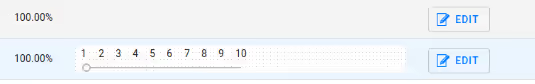
- Click
Addbutton. - Select
Categoryfor the drop-down menu.
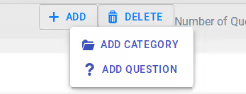
- Introduce the category name as you like to be refered.
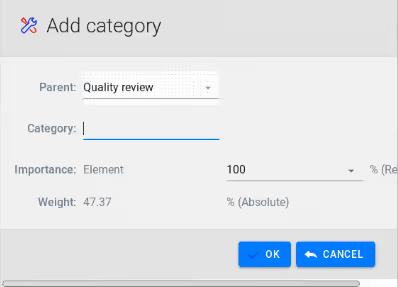
Chose parent for the new category. It can be a form category or a subcategory.
Click
Ok.
You can change the parent for a category by clicking on
Editbutton.
To create a question:
Go to Quality > Quality forms.
Select the category where you want the question to be
Click Add button.
Select Question for the drop-down menu.
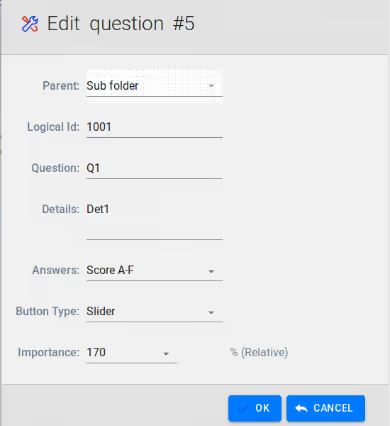
Click Ok.