Answers
CallReplay allows the creation of custom 'answers' templates that can be bounded with a particular question depending on specific evaluation needs and based on the context of that question.
[To create a new answer template]{style=“text-decoration: underline;”}:
- Go to
Quality > Quality Standards. - Click
Addbutton.
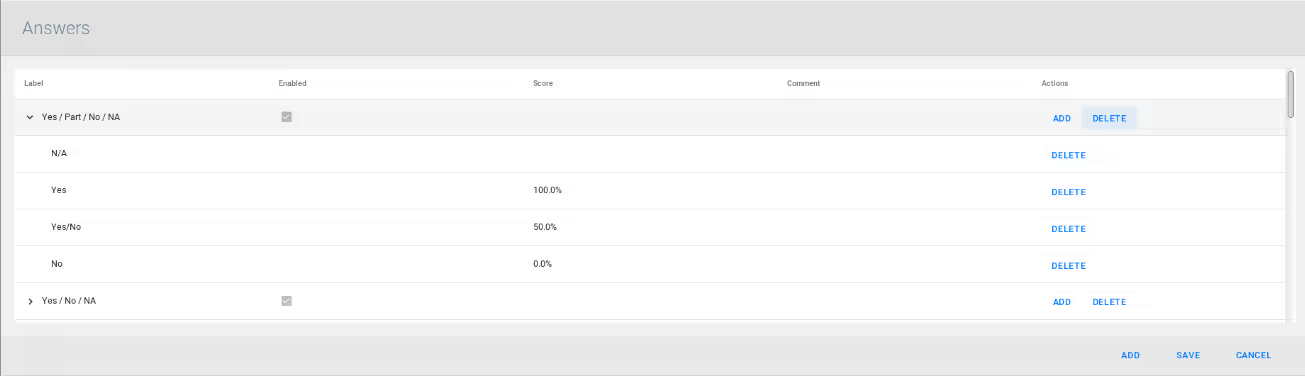
- Enabled: Make the answer available to be bound with a question
- Label: Meaningful label.
With the installation, CallReplay provides seven predefined answer templates that can be used and which cover most of the needs.
To edit an answer template:
- Go to
Quality > Answers. - Select the template you want to edit.
- Click
Editbutton. - To edit a specific lable, double click over it.