License Management
Overview
Before using CallReplay you need a valid license. Depending on your specific needs, RAI Software can provide the following licenses:
- Ultimate
- Evaluation
- Replication
- Codecs
Please contact us by sendig an e-mail at info@call-replay.com or check our contact page at http://call-replay.com/go/contact.
There are two kinds of license files:
- .lix is a generic license, not-activated or bound to any computer.
- .bind is an activated license file which only works on the computer where it was activated. Only production licenses need to be activated.
User Agreement Violations
- Loading the same license file (that is, with the same license ID) on two servers at the same time.
- Using the license file after it has been revoked or superseded by a newer license file.
Add License
To add a new software license file, select System | Licenses from the
menu then click the Upload button. The license fill will be
automatically activated if necessary and stored in the
DataFolder/Licenses directory.
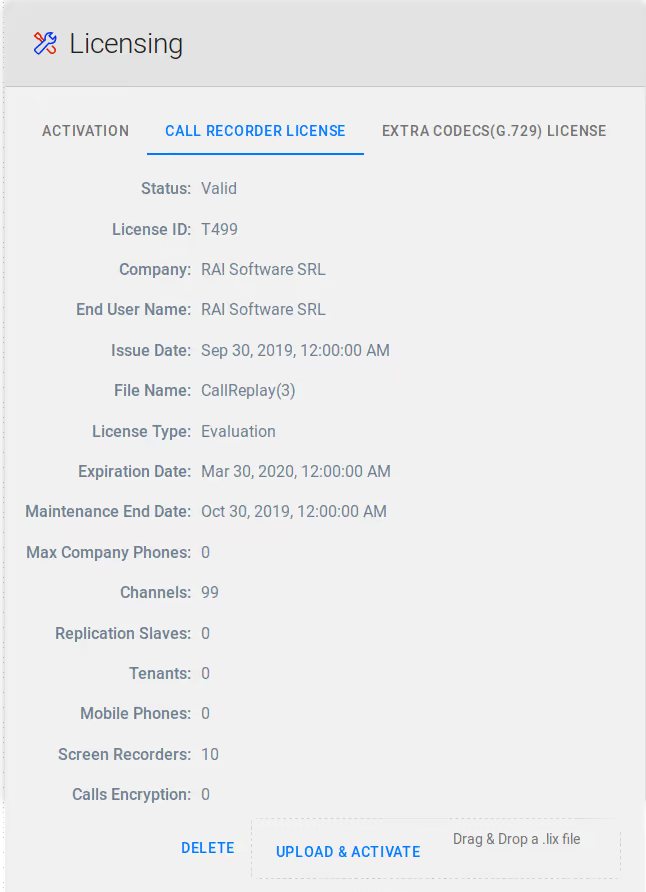
If you have troubles with licencing CallReplay, please contact our web site for license verification, please open the Manual Activation link (http://lix.call-replay.com/Lix/ManualActivation/) on a computer with Internet access and fill in the requested information.
Company Wide Recording (CWR) License
If you have a Company Wide license type, ensure that application can contact CallManager to establish the number of registered phones.
This licensing model is obsolete, do not configure it unless instructed by technical support.
You must supply a user name and a password in the “Company Wide Recording” tab, which is used for authentication with the CallManagers. This user must be the same on all the specified CallManagers. The password must be the same on all the specified CallManagers. You don't need to specify the password each time that you make an update in the configuration page, but only when you need to change the existing password.
System | Licensing | License
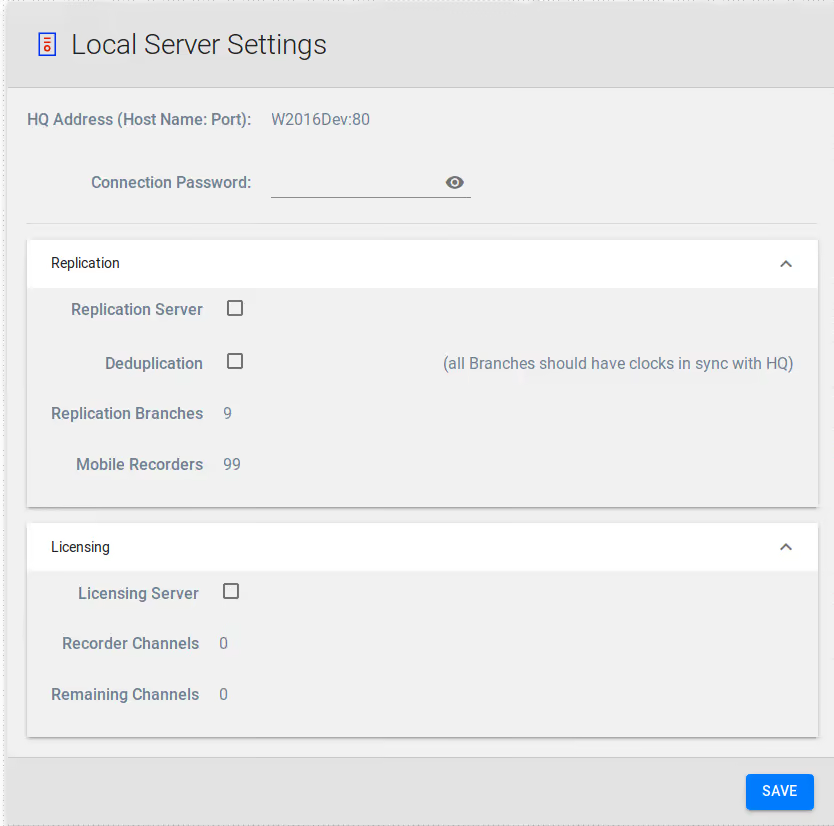
Branch Licensing
You may use the same license to run multiple CallReplay sites, by splitting the available channels between them.
You will need to configure the server that has the license activated as the HQ licensing server:
- enable "Act as HQ Licensing Server"
- make sure the "HQ Address" is correct and reachable by the branches
- set a password for the branch connection
- make sure that the branch is enabled once it is connected and appears in the list
- edit a branch to set the number of channels allocated to it
In order to configure branch licensing, please go to
System > Licensing > HQ/Branch Licensing.
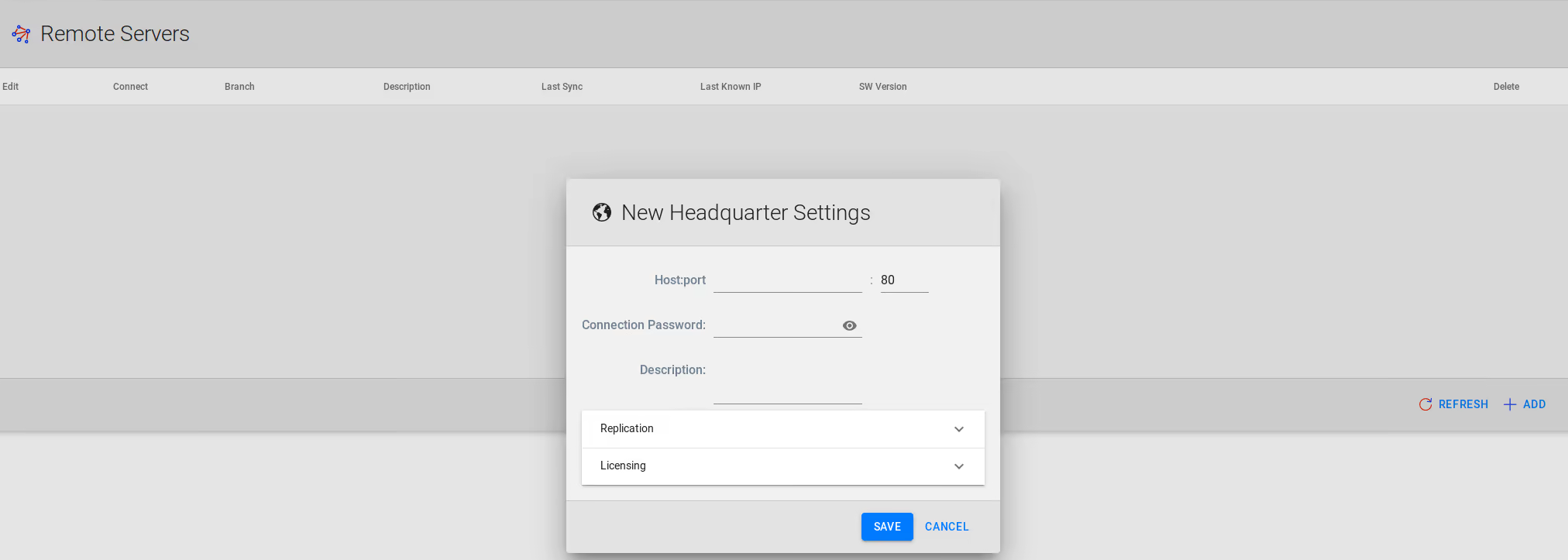
The other servers must be set up as licensed branches:
- go to the Branch tab and check the "Act as Licensed Branch"
- enter the HQ address and port
- enter the connection password
- click save