Branch Licensing
You may use the same license to run multiple CallReplay sites, by splitting the available channels between them.
In order to configure branch licensing, please go to System -> Licensing -> HQ/Branch Licensing.
You will need to configure the server that has the license activated as the HQ licensing server:
- Enable "Act as HQ Licensing Server"
- Make sure the "HQ Address" is correct and reachable by the branches
- Set a password for the branch connection
- Make sure that the branch is enabled once it is connected and appears in the list
- Edit a branch to set the number of channels allocated to it
System > Licensing > license HQ / Branch Licensing
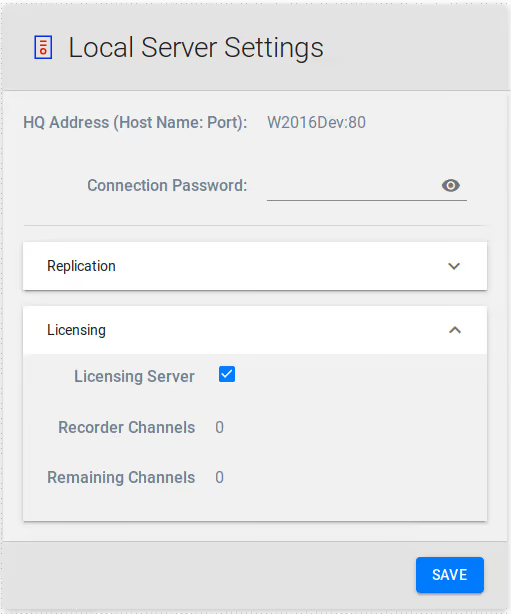
The other servers must be set up as Licensed Branches:
- Go to the Branch tab and check the "Act as Licensed Branch"
- Enter the HQ address and port
- Enter the connection password
- Click Save