Upgrading CUCM
After upgrading CUCM to a newer version, follow these steps:
- Update CUCM version ( PBXs page -> press Edit button on the upgraded PBX -> update **PBX Version **field )
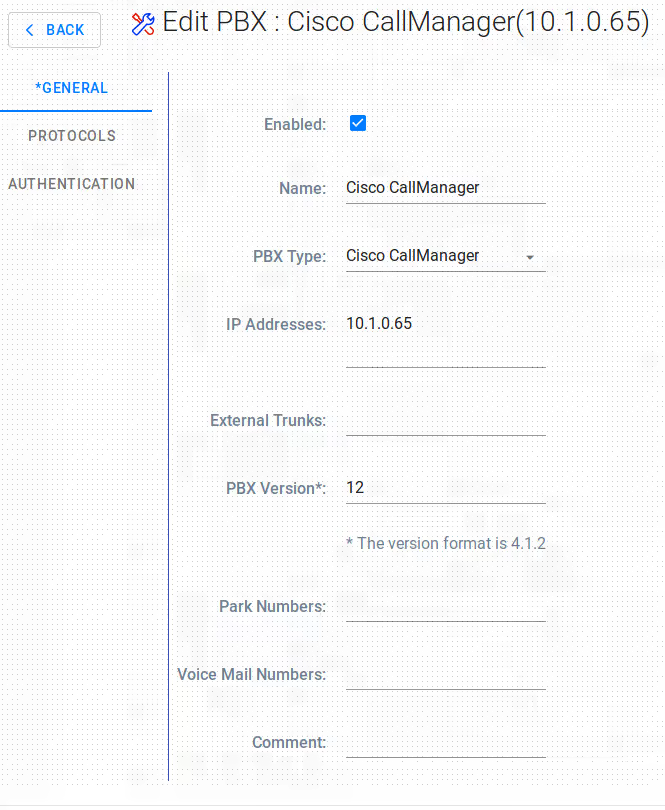
2. If forked recording is active on the upgraded CUCM, re-run
the forked wizard by pressing
the  button on the required
PBX, from PBXs page grid view.
button on the required
PBX, from PBXs page grid view.