Editing Protocol Settings in PBXs
By default, the three protocols listed in a Cisco CallManager PBX are Skinny, SIP and Forked Recording, which come with default settings to record enabled. However, each of these protocols can be configured further by clicking the Edit button on the respective protocol.
Recording > CallManager (PBXs) > Edit PBX
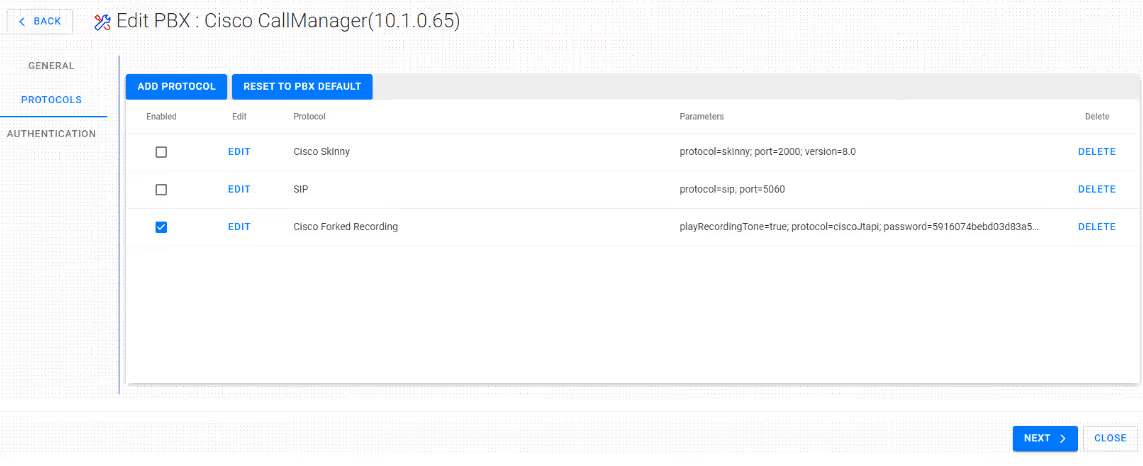
Edit Cisco Skinny
Recording > CallManager (PBXs) > Edit PBX > Edit Protocol
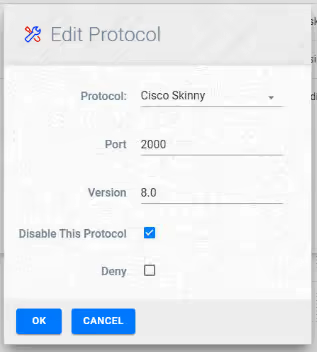
Version: Protocol version, depends on the Skinny versions supported by the firmware of the phones, the default (8.0) should work for most phones.
Port: The Skinny port used by the phones to communicate with CallManager.
Disable This Protocol: Check this if you want to disable this protocol for this PBX.
Deny: Ignore calls and do not record calls using this protocol for this PBX.
Edit SIP
Recording > CallManager (PBXs) > Edit PBX > Edit Protocol
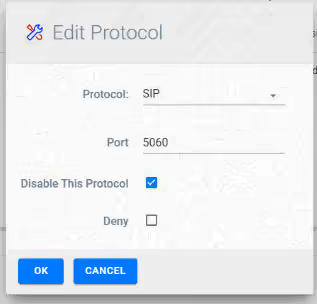
Port: The SIP port used by the phones to communicate with CallManager.
Disable This Protocol: Check this if you want to disable this protocol for this PBX.
Deny: Ignore calls and do not record calls using this protocol for this PBX.
Edit Cisco Forked Recording
Recording > CallManager (PBXs) > Edit PBX > Edit Protocol
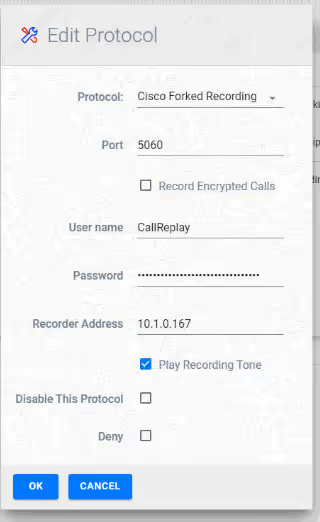
Play Recording Tone: Enable this option so that users will hear a recording tone in their phones whenever the call is getting recorded.
Recorder Address: The IP of CallReplay.
Password: The password of the CallReplay username.
Username: The username which is used for the Recording Profile.
Record Encrypted Calls: Check this to be able to record encrypted calls.
Port: The port used for SIP communication.
Disable This Protocol: Check this if you want to disable this protocol for this PBX.
Deny: Ignore calls and do not record calls using this protocol for this PBX.