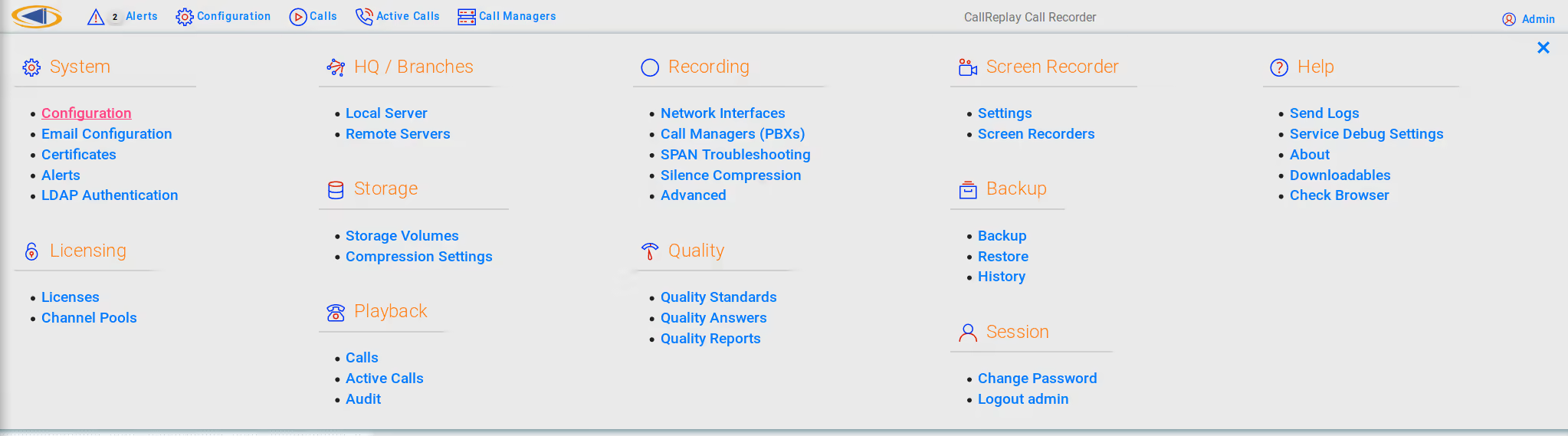This is the multi-page printable view of this section. Click here to print.
Getting started
- 1: Your User
- 2: User Interface
- 3: Main Menu
1 - Your User
Login
To connect to the CallReplay web interface you need to open the URL in a modern evergreen browser (Chrome, Firefox or new Edge). Classic Edge or Internet Explorer are no longer supported. The CallReplay URL is:
http://HOST/callreplay
To open the application just enter your user name and password
associated with it, then click Login.
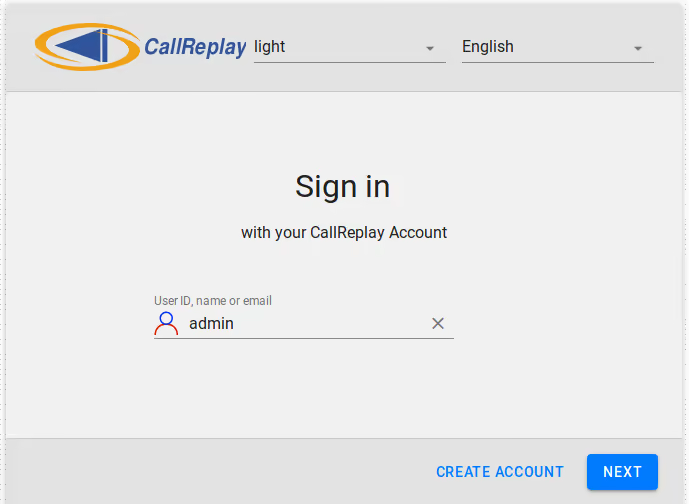
- Enter your user name
- Enter the associated password
- Select language in which you like to see the application
If you forgot your user name or password, contact the system administrator
2 - User Interface
The user interface is divided between the menu area and the working area.
The menu are consists of a menu with drop-down lists, linking to all the pages in CallReplay and immediately below, a ribbon with shortcuts to the most important and commonly-used pages.
Immediately below is the working area, which displays the pages. Some pages will divide this area further into 2 zones, with a left tab showing the categories tree and the right one showing the different configuration options for the selected item.
You can resize the interface and font size by holding the Ctrl key and using your scroll wheel.
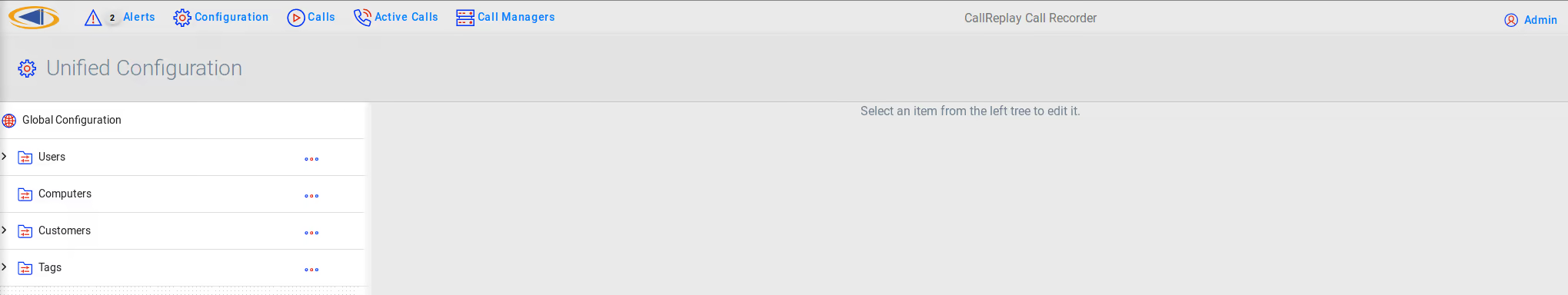
3 - Main Menu
The main menu in CallReplay is accessed my clicking on the CallReplay logo, at the top-left corner of the web interface. From here you can access all the various screens used to configure and run CallReplay.