CallReplay Administration
When you install CallReplay you can configure it to meet your specific needs. After you completed the setup you will have on the server: installed binaries, configured security permissions, configured registry settings, configured database, and the web site.
Please refer to Install and Setup on Windows section for more details on installing CallReplay.
You can access CallReplay in two ways: locally from the server, or remotely.
To access CallReplay locally
Go to Start > CallReplay > CallReplay Administration.
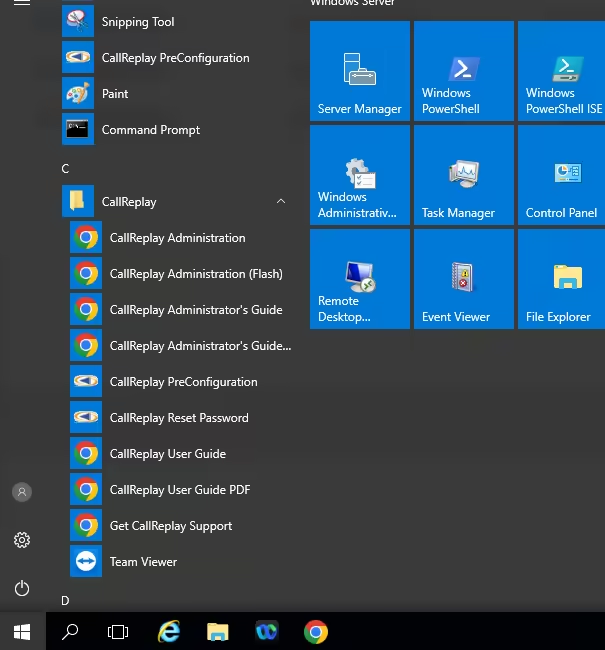
To access CallReplay remotely
- Open your browser
- In the address bar introduce the address where the server is installed
If you don't know the exact address, please your system administrator